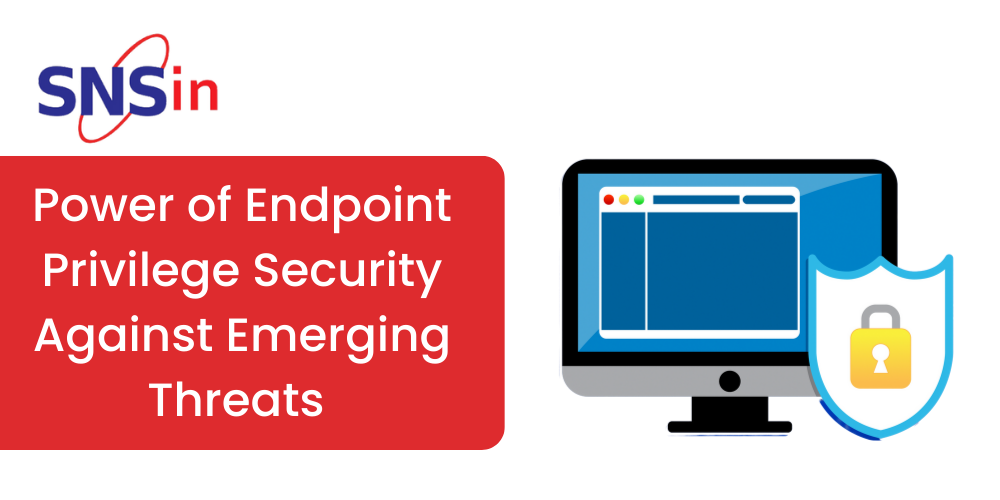cookie policy,’ which not many people actually do.
What are website cookies?
Cookies are small text files that websites store and send to the device, used by them to monitor the user and remember any information about you- like login information or previously added items in the shopping cart on any e-commerce website. These popup notifications can be found anywhere on the internet and are supposed to promote transparency about your online activity. However, users mostly just click “yes” and move on. If the cookie tracking is rejected, it limits the functionality of the page. Sites issue ‘first-party’ cookies to support their features and functions. But as targeted advertising has become a new norm, another type of cookie has become common- ‘third-party cookies‘ that collect user data on behalf of a site other than the one the user is browsing. Also called tracking cookies, they are used by online advertising networks to build profiles of what web visitors do online. Sometimes they identify the users and group them anonymously with others with similar online behaviour patterns. The goal could be to sell more goods and services in line with the user’s preferences. Still, sometimes they may even be used for offering financial services and job opportunities in a discriminatory way.What do these popup messages do?
As mentioned above, cookies are small pieces of information saved about the user when they are online and tracked as they browse the internet. Suppose they visit a weather website and put in the zip code to look at what is the weather activity in the area. The next time you visit the website, it will remember your zip code because of the cookies. These cookie alerts highlight an ongoing debate about digital privacy, including whether people should accept or decline the collection of data that cookies are meant to save and the question of who should own the data and be responsible for protecting it along with its owner. Even if the user does not accept cookies, closing the tab counts as giving consent to the website for tracking web activity. The intent behind most companies throwing cookie alerts at their users is for them to be safe than sorry. They preferred to be more transparent and upfront about telling the customer their cookie policy and then letting the customer decide whether to accept the cookies or decline them. When users choose to ignore the popups, they are the ones abetting misuse. Most people just click ‘okay’ to clear the popup and get to where they are going. They rarely opt for learning more about what the popup was and what it implied. The fact that these agreements and terms are written in a very complicated language is another reason why people prefer to give them a miss.Alternative solutions
There is, of course, no consensus on which approach is better. On one hand, users should know what they are getting into and what information is getting tracked when they go to a website. On the other, asking them to tick a checkbox when they have little idea about what they agree to does not seem like the ideal solution. Perhaps laying out a guideline and rating system to signal to users that the website follows sound privacy practices would be helpful. But again, who would decide on what those standards are? These are doubts and questions with no probable solutions at this point. This effectively means that internet users have to live with this inconvenience that cookies have become.Remaining cautious
Few websites allow users to manage their preferences or limit the sale of the data collected by them. They have sliders to toggle on or off for each type of cookie, but in many cases, it is unclear as to which position allows the cookies or which one blocks them. When in doubt, users can take a look at the ‘necessary cookies’ – which will indicate which sliders signal ‘yes’ to the sale of user data and which one signals’ no.’How to block cookie tracking and data sales
Many browsers are taking a hostile approach towards third-party cookies, thereby limiting data tracking online. Two of the most popular browsers, Apple’s Safari and Mozilla’s Firefox, block tracking cookies by default. Google has clarified that its most widely used Chrome browser will stop supporting cookies in 2023. Even if browsers do not block all third-party cookies by default, they can be easily adjusted to do so. ABOUT SNS Secure Network Solutions (SNS) provides a quantifiable, risk-based approach to building a global structure of cybersecurity infrastructure based on internationally recognized frameworks and practices. We have been providing services and catering to clients across industries for the last 22 years. Write to us at [email protected] or visit us at www.snsin.com.Swathi
AuthorWorking IT professional and a Cyber Security enthusiast. Passionate to write about Cyber Security topics and Solutions. I share my insights as I study articles and trending topics in the field of Cyber Security.
![]()