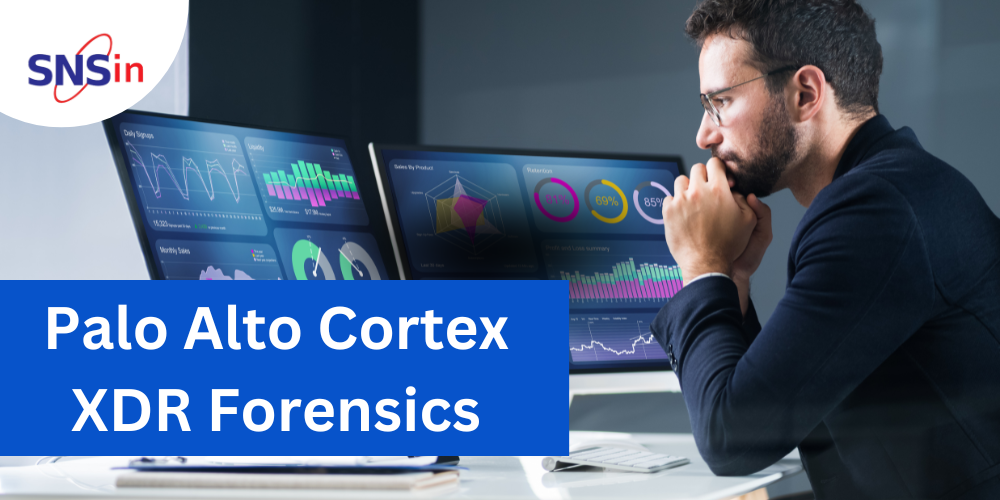Online advertising is becoming crucial to our internet experience. Malvertisements are such a nefarious menace. They conceal themselves within the legitimate advertisements. Your devices, if infected by these dangerous and fraudulent adverts, jeopardizes security & privacy.
Let us see what Malvertisements are in this blog post. We will also see how they operate & how to secure oneself from falling for these sneaky online threats.
Unveiling Malvertisements
- Malvertisements are nothing but malicious advertisements.
- Malvertisements are online ads designed to install malware on the devices of unwary users. Websites, mobile apps, and even email messages may contain these adverts.
- Malvertisers entice people to click on their ads using deceptive strategies. Upon clicking, it triggers the installation & execution of malware on the victim’s device.
- Malvertisements take advantage of customers’ faith in reliable websites and apps. As a result, these risks might unintentionally impact even vigilant internet users.
How Malvertisements Operate?
Compromised Ads
Malvertisements often enter reputable advertising networks. Cybercriminals breach ad servers or use phony advertising accounts to insert harmful code into innocent-looking ads.
Legitimate Platforms
Malvertisements are displayed on reputable websites and platforms. Popular news websites, social networking platforms, and even trustworthy mobile apps can fall under this category.
Deceptive Content
Enticing and misleading material is used in malvertisements to entice clicks. These ads might offer discounts, free software downloads, or dramatic news headlines.
Exploiting Vulnerabilities
When users click on a Malvertisement, the OS or browser becomes vulnerable to an attack. The malvertisements can download and run malicious code on the victim’s device thanks to these vulnerabilities.
Payload Delivery
Once the victim’s device is infected, Malvertisements could spread various malware. This includes trojans used in banking, spyware, keyloggers, and ransomware.
The Dangers of Malvertisements
Malvertisements pose severe threats to both individuals and businesses.
Data Theft
Malvertisements could lead to the loss of private and financial data. Such data includes credit card numbers and login information.
Ransomware
Malvertisements that convey ransomware, encrypt the victim’s files and demand ransom to decrypt.
Spyware
Spyware can be installed on a victim’s device by Malvertisements. It provides cybercriminals access to track their online behavior and steal personal information.
Financial Loss
Victims of illicit transactions or identity theft may experience financial losses.
Reputation Damage
Companies and websites that unintentionally run Malvertisements risk having their credibility and reputation severely harmed.
Securing Businesses from Malvertisements
Use Ad Blockers
Use ad blockers to stop Malvertisements from showing on your screen. Ad-blocking browser extensions and software can help. Remember that this can affect the revenue of trustworthy websites that depend on advertising.
Maintain Software Updates
Install the most recent security patches for your OS, web browsers, and plugins. Malvertisements use vulnerabilities to spread malware.
Refrain from Clicking on Random Ads Button
Be wary of adverts that demand sensitive data or look too good to be true. Avoid clicking on advertisements that offer unbeatable discounts or free downloads.
Verify the Source
When looking for news, information, or downloads, stick to reliable websites and sources. Visit unfamiliar websites with caution, especially if they have a terrible reputation.
Deploy Security Software
Set up and maintain dependable antivirus and anti-malware programs. Malvertisements are among the malicious actions that these technologies can identify and stop.
Educating Oneself is the Key
Keep up with the most recent phishing schemes and cybersecurity dangers. One of the best lines of defense against internet attacks is knowledge.
Enable Pop-Up Blockers
Enable pop-up blockers to stop Malvertisements from launching new windows or tabs. Pop-up blockers are often available in web browsers.
Implement Network-Level Protection
Use a DNS filtering provider to implement network-level protection to stop known malicious domains and harmful ads from loading.
Regular Backups
Ensure that your vital files are regularly backed up. Having backups could give you an upper hand from paying a ransom in the event of a ransomware attack.
Report Suspicious Ads
If you see an ad that seems malicious or suspicious, push oneself to report it to the website or platform. This can lessen the likelihood of others falling victim to the same scam.
Conclusion
There are many online threats surfacing lately and people are becoming victims faster. Malvertisements is such a threat that could cause devastating consequences.
It is best to deploy the best security solutions, patch management and by staying cyber aware. It is about time to take cybersecurity seriously and focus on staying safe online.
SNS India conducts Cybersecurity Awareness Training Workshops for Corporates. We are a Trusted Security Partner for over 22+ years across PAN India.
For queries/requirements related to Cybersecurity Awareness Training Workshops & Cybersecurity solutions, then please email [email protected]
Swathi
Author
Working IT professional and a Cyber Security enthusiast. Passionate to write about Cyber Security topics and Solutions. I share my insights as I study articles and trending topics in the field of Cyber Security.
![]()