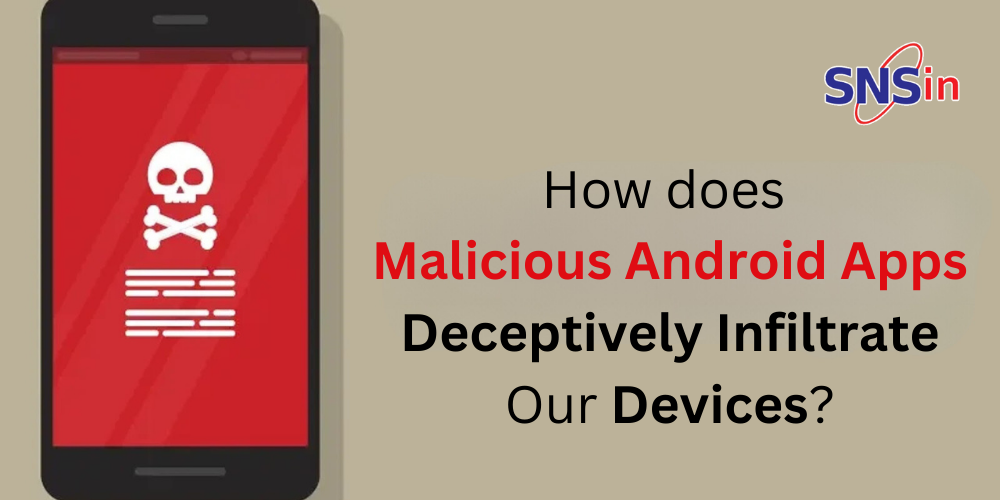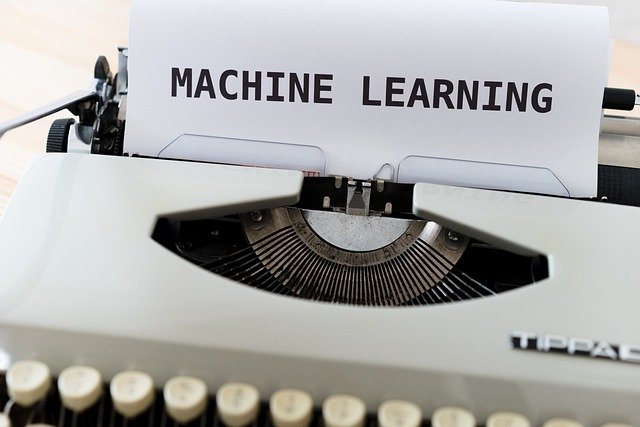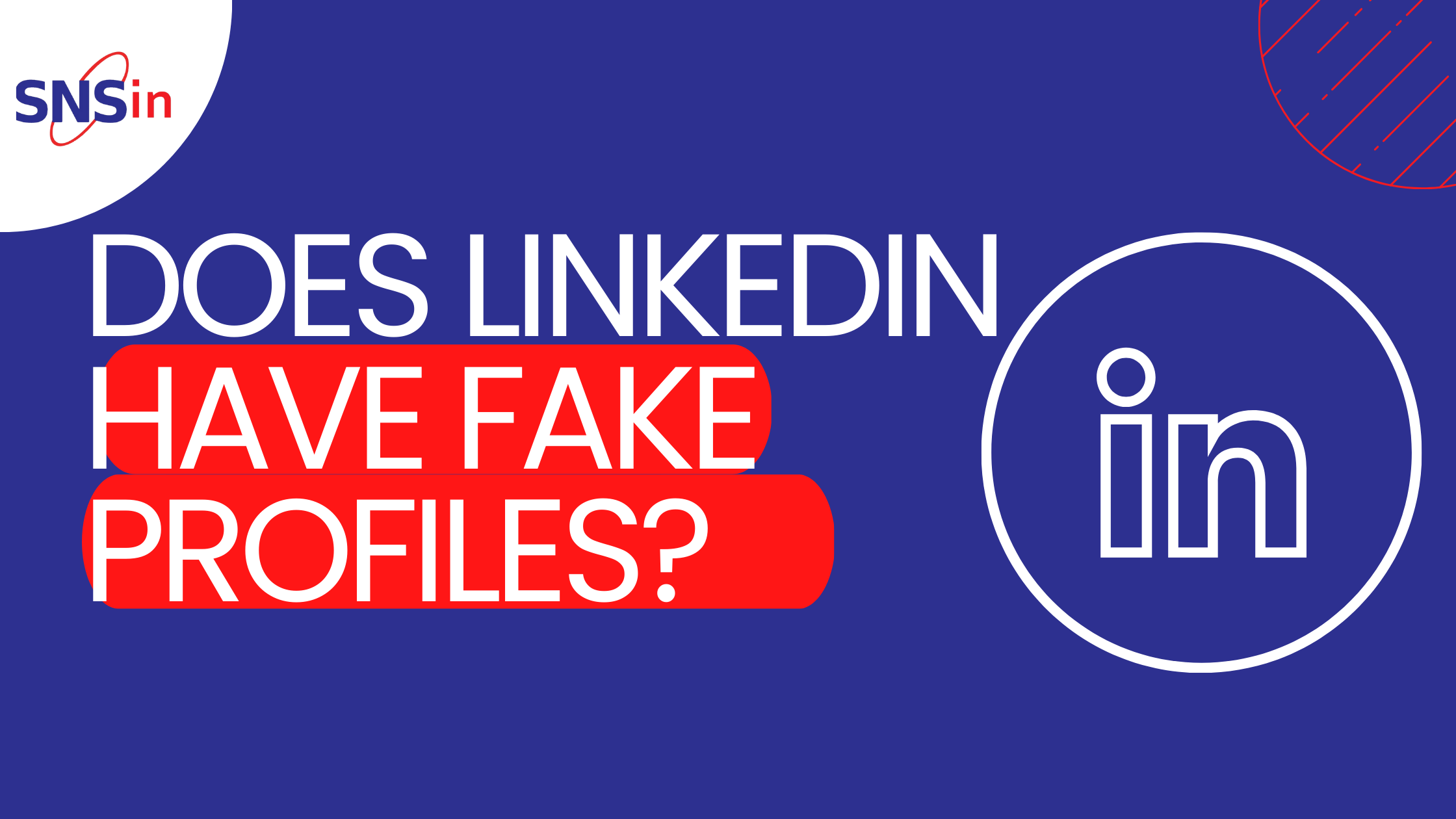Smartphones are an indispensable part of our lives in the technological world. Google’s Android is one of the most popular smartphone OS. The Android ecosystem is home to millions of apps that can be downloaded and provide a wide range of capabilities and entertainment possibilities.
Also, this large app market serves as a hunting ground for hackers looking to target naïve users.
The Allure of Android Apps
The open ecosystem of Android allows developers worldwide to create and publish apps on the Google Play Store. Google Play Store being the official marketplace for majority of Android apps. While this openness fosters innovation and variety, it also introduces security risks.
Cybercriminals use the chance to propagate malware via apps. These apps have appealing features, offer free downloads, or disguise as counterfeit versions of popular apps.
Let’s look at how these dangerous apps disguise themselves:
Impersonating Trusted Apps
It is one of the most effective disguises for malicious Android apps. Cybercriminals construct bogus versions of reputable and trustworthy apps. They imitate famous apps’ logos, titles, and user interfaces. Users are tricked to download malicious clones under the assumption that they are getting the real app. Once installed, these apps can perform undesirable tasks such as stealing personal information, delivering adware, and even performing phishing attacks.
Concealing Malicious Intent
Malicious programs are designed to hide their genuine intents and behaviours. Upon installation, they may appear innocent, replicating the functionality of legit software or completing legit functions. However, these apps engage in nefarious operations in the background. It may include sending premium-rate SMS texts, exploiting vulnerabilities, or initiating illegal data transfers. Users are hardly aware of such activities once it is too late.
Third-Party App Stores
While the Google Play Store utilizes stringent security methods to discover and delete fraudulent programs, third-party app stores do not receive the same attention. Many Android users prefer to download apps from alternative sources for various reasons. It includes access to programs not accessible on the official store or the desire for free copies of paid apps. Cybercriminals exploit this habit by infiltrating third-party stores with harmful software. They bank on users’ trust in these platforms.
Trojan Horses
Malicious apps operate as Trojan horses, concealing malware within their programming. Users may install malware by accident with a software that looks innocent. Once inside the device, this covert malware can do various malicious operations, including stealing sensitive data, intercepting communications, or even remotely controlling the device.
Phishing Schemes
Some harmful Android apps masquerade as reputable banking or financial apps. They imitate renowned login displays and interfaces, duping users to submit their credentials. The stolen data is sent to hackers, who can access users’ accounts and commit financial fraud.
Dynamic Payloads
Some malicious apps use dynamic payloads to avoid detection, which are downloaded and performed after the app has passed initial security checks. This enables hackers to adjust the app’s behavior after installation. It makes it more difficult for security measures to detect and ban them.
Permission Abuse
Malicious apps seek excessive rights during installation, thinking users will not question them. Upon getting the access, the app access sensitive data, control device functionalities. It also sends premium SMS without the user’s knowledge.
Fake Reviews and Ratings
To appear more respectable, harmful apps may use strategies to inflate their ratings & reviews in app stores. These deceptive methods may cause users to believe the app is trustworthy when it is not.
Protecting Against Malicious Android Apps
Given the prevalence of malicious Android apps, users must remain vigilant and take steps to protect their devices & data.
Stick to Official App Stores
Download apps from the official Google Play Store. To reduce the chance of infection, Google implements strict security procedures to detect and remove harmful apps.
Verify App Permissions
During installation, thoroughly evaluate the app’s permissions. Consider it a red flag if an app request unnecessary permission.
Stay Informed & Self Educate
Keep updated on the newest cybersecurity dangers and trends. The first line of defence against harmful apps is Cyber Education.
Update Apps on a regular basis
Ensure your installed apps are up to date. Developers release security patches to mitigate vulnerabilities that hackers may exploit.
Use Antivirus Software
Install trusted antivirus or endpoint protection software on your Android device. These tools can detect possible dangers in apps and provide real-time security.
Enable Google Play Protect
Google Play Protect is a built-in security function in Android devices that analyses apps for malware. Check that this function is turned on in your device’s settings.
Avoid Unverified Third-Party App Stores
Don’t download apps from untrusted third-party stores. Download from reliable sites to reduce the possibility of running into fraudulent software.
Examine Ratings & Reviews
Pay attention to Google Play Store ratings and user reviews. If an app has few reviews or unfavorable comments, do not proceed with it.
Conclusion
There are many benefits for users in the Android app ecosystem. Still, there are also significant hazards due to harmful apps. Users must be attentive to protect their devices and data because cybercriminals are skilled at hiding their intentions.
Android users could minimize the risk of downloading harmful apps and keep themselves secure by adhering to best practices, remaining educated, and using security tools.
SNS is a trusted Security Partner across PAN India for over 22 Years. We provide Cybersecurity Awareness Training Workshops for Corporates. We also provide & support the Best Cybersecurity Solutions to Businesses across industries.
For queries/requirements, please write us at: [email protected]
Swathi
Author
Working IT professional and a Cyber Security enthusiast. Passionate to write about Cyber Security topics and Solutions. I share my insights as I study articles and trending topics in the field of Cyber Security.
![]()